It appears to be rather late on Tuesday night.
I’m not sure how that happened as last time I checked it was Thursday just before lunch. Clearly time has cunningly evaded my feeble grasp yet again while I was busy checking Twitter and wondering whether a bread machine was a worthy purchase or one more addition to the furtive stack of kitchen appliances I have bought and stashed in the garage over the years, believing that each was THE ONE, the single gadget who would transform me from sporadic and slatternly to joyously calm, prepared and accomplished,at least in the culinary department.
I must point out that not everything I buy ends up in the e-waste stack of scorn and regret.
I get a lot of use from the toaster and I use my pink mixer several times per week for cakes and mashed potato (who knew?). And I simply could not live without my rice cooker.
Hmm. You might be getting the impression that we live entirely on carbohydrates. (This is why I need a breadmaker – it does jam, too, you see, and in that way I will be giving us all a healthy portion of fruit…)
*brief intermission while Mothership makes a pot of tea, opening the fridge several times whilst waiting for the kettle to boil in the vain hope that a miracle has occurred and something delicious has apparated within its chilly doors between inspections*
I was going to write something witty, poignant, moving and possibly Nobel prizewinning this evening, but, alas, I became embroiled in the useless yet entertaining clicking of buttons.
This happens to me more than it should.
I took what was supposed to be a very brief trundle through the admin section of my blog to fix a glitch. It had been brought to my attention that my contact form was not working properly which was rather disappointing. How many people had tried to get in touch and had not been able to due to a technological error? I had not put my email up for fear of spam, but instead I rudely did not respond to people.
Oh dear.
I had a bit of a fiddle around with that which led me to various nerdy posts on the internet, which in turn led to more nerdy posts on other sites and blogs and about three hours later I was no closer to solving my contact form problem but my eye was caught by an article on how to create your own icon for the iPhone.
I COULD NOT RESIST THIS.
Here was a curious opportunity for procrastination, narcissism and self-promotion all rolled into one tiny mobile-device shaped square!
I had to do it.
And put it on my phone, of course (not to read my own posts, you understand, but so I can check all your lovely comments)
It actually didn’t take very long at all even accounting for the time in which I made mistakes and had to start again, swear at the cat, make tea, stop to read other people’s blogs etc.
So, if you are a regular reader of MTFF and you would like to be able to access it at the mere touch of a charming little icon, here is what you do:
(and if you are not a regular reader of MTFF but have an iPhone that is NO EXCUSE not to do this. You only got the phone in order to put silly things on it, didn’t you?)
Go to your phone and bring up www.motherhoodthefinalfrontier.com
It will look slightly different on your phone to the computer as I have *cough* cleverly configured it to be easier to read on mobile devices *clapclapclap*:
Then at the bottom of the screen touch the + sign
It will look like this:
Touch the Add to Homescreen button.
Then it will look like this:
(You will have the option of leaving the full title or truncating (as I did) to MTFF.)

Then click ADD at the top right, et
VOILA!
You have the lovely MTFF teddy as your own personal iPhone portal into my mind.
What a terrifying thought (for you, I mean).
********************************************************************************
P.S. If you like, you can make your own iphone icon here, – it’s easy peasy (and free!)
Open the folder they give you and find the one called apple-touch-icon.png
Upload that into the root folder of your website (that is the public .html folder.)
From there you can follow the instructions I’ve given you for my blog, substituting your own URL, natch.

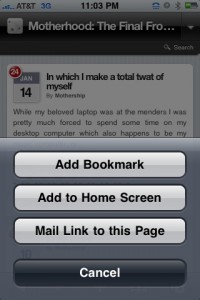

{ 12 comments }
tee heh… love the bit about opening the fridge hoping for a miracle. I do that too!!! Never works, though :o(
.-= Quixotic´s last blog ..The Seven Stages of Sleep Training a Toddler =-.
I spend a lot of time hoping for a miricle in my fridge.
Will your system work for my ancient (as in about 6 years old) Nokia? What is this IPhone thing anyway?
.-= Brit In Bosnia´s last blog ..Thoughts on Aid =-.
Very, very funny. I visit my fridge at least three times before accepting the fact that I’m not a perfect mum and cooking something totally unsuitable for a growing boy who needs his five a day. I also visit my wardobe at least three times before getting dressed, hoping I’ll have dropped 2 dress sizes and can fir into something presentable.
I love your blog!
I think I must be the only person in America without an iPhone. I went out with a group of ‘moms’ the other night and that was definitely the case. Even my cleaner has a Blackberry! But I do waste tonnes of time fooling about on Facebook.
Quixotic: It never works here either. But a girl can dream..
B in B: I don’t think it will work on your Nokia, but you could make an icon for other people’s iPhones (and other ‘smart devices’, that obviously does not include my good self). iPhone is only thing that keeps me from suicide at playgrounds.
Footballers Knees: I do the wardrobe thing, too! And tx for kind words.
NVG: You are not the ONLY person without an iPhone. My dad doesn’t have one as he works for someone who gets a bit hot and bothered at the sight of anything Apple. However it’s the type of thing that, once you have one, you cannot believe that you lived without it. Even Husband was lured to the cult of iPhone an he’s a (comparative) luddite. Go on, you know you want one.
Oh joy! Have done it and now feel v important like I have my own app ( yes, yes I’m easily pleased)
Tara, I’m so glad that worked for you and I’m sure you did yours right after you added the MTFF app, right? Right?
Seriously, I have to tell you that I have just been tootling around your blog and read the child of the 80’s post and DUDE! I SO HAD that off the shoulder b&w gingham blouse in the 1st photo. My hair was way worse, though. Believe me.
Hi Mothership,
Regina here, for ExpatWomen.com.
I would like to personally invite you to list your blog on our Expat Women Blog Directory (www.expatwomen.com/expatblog/) so that other women can read about and learn from your expat experiences.
Many thanks in advance for your contribution and keep up your great blog!
Regina
i am feeling left out, i have a blackberry any icon for that?
any icon for that? 
.-= shayma´s last blog ..Highlights of 2009: The Shoes that Launched a Thousand Words =-.
I think you can actually put an icon on your blackberry and presumably it’s the same way to make one? I’ll have a look for you xo
Hi there, I can vouch for the fact this actually works as I have saved your bookmark to my ipod screen and it does look smart. This is despite the fact I read your blog (religiously) mostly in google reader. In an effort to be helpful (or enabling distractions) I can suggest maybe set up a favicon for that. Love the blog by the way,
.-= Julie´s last blog ..Panda Theory =-.
i meant i would like an MTFF icon for my BB
.-= shayma´s last blog ..Highlights of 2009: The Shoes that Launched a Thousand Words =-.
Comments on this entry are closed.